Testing File Upload using Postman
Just a quick blog post on testing a file upload controller method with Postman.
For those of you who haven’t heard of Postman, and you’re a web developer, then I highly recommend that you take a look at it here. This tool is great for testing your API endpoints, especially in this cloud first / mobile first world.
I recently wrote a File Upload controller methos in WebAPI and needed to test it quickly, so i fired up Postman. Here’s a basic controller method I was testing:
using System;
using Microsoft.AspNetCore.Mvc;
using Microsoft.AspNetCore.Http;
namespace Test.Controllers
{
[Route("api/[controller]")]
public class ValuesController : Controller
{
[HttpGet]
public ActionResult Get()
{
return Ok("Hello World");
}
[HttpPost]
public ActionResult Post(IFormFile file)
{
try
{
if (file != null)
{
Console.WriteLine(file.FileName);
}
return Ok();
}
catch (Exception ex)
{
return StatusCode(500, ex.Message);
}
}
}
}Open up Postman and set the following values as seen below (assuming that you are running your application on your localhost and port 5000, otherwise change accordingly):
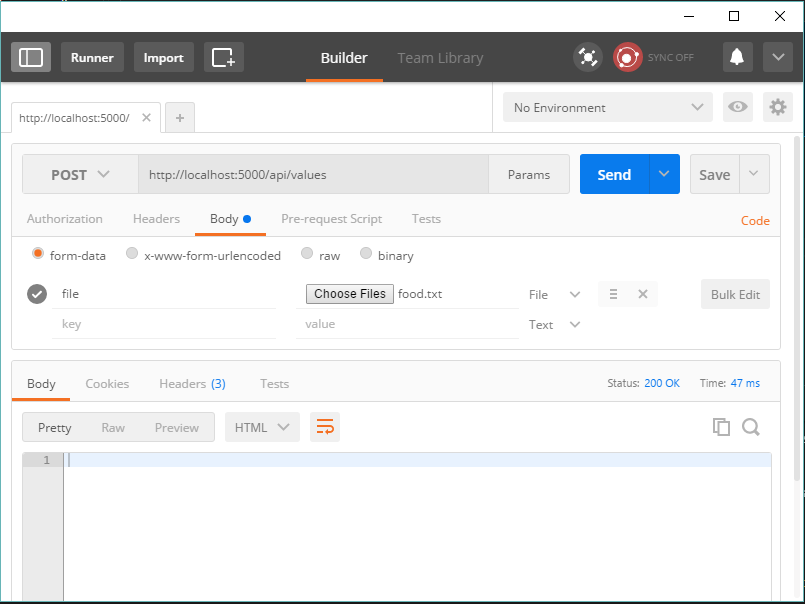
Once you’ve pressed the Send button in postman, you will see that our filename has been captured in the output as expected.
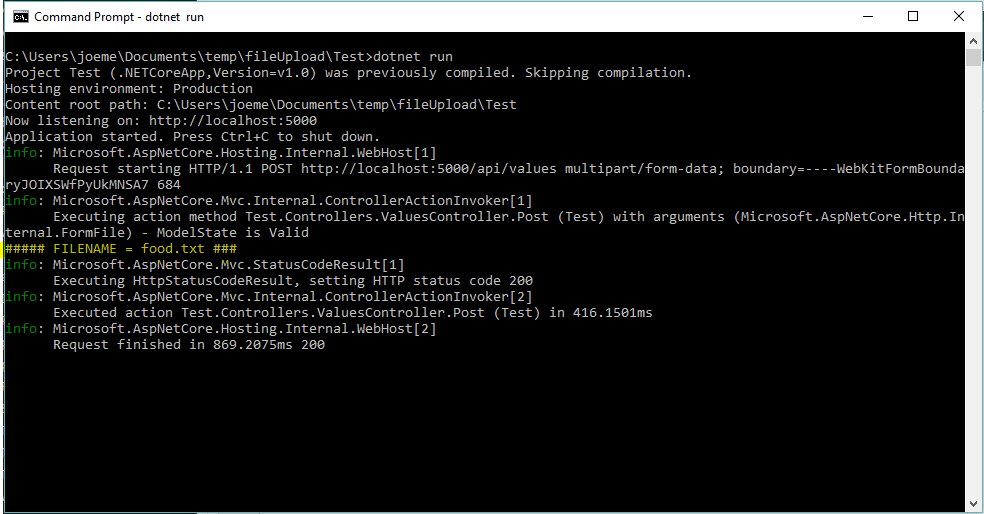
Postman is a great tool for testing your REST endpoints and I highly recommend that it should be a part of your tool stack if it’s not already.